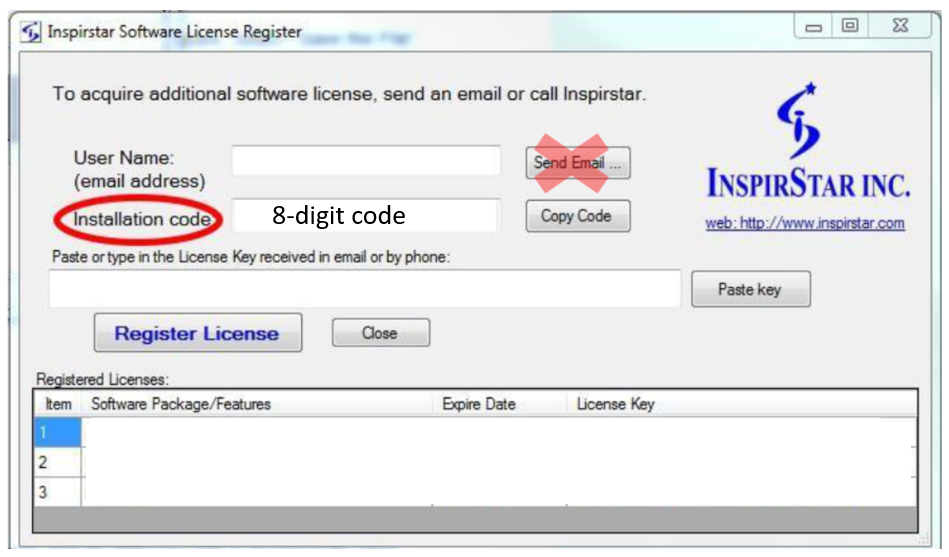Inspirstar Software Installation (Windows Only)
[RELEASED 4.2.2023] LATEST SOFTWARE VERSION 4.8.3 / LATEST FIRMWARE VERSION 1.80.2
Step 1: Click here to purchase the software. If you have already purchased the software, continue to Step 2.
Step 2: On your computer, CLICK HERE TO DOWNLOAD THE SOFTWARE. Open the IS02setup.exe file. (Downloaded from https://inspirstar.com/softwaredownload)
Step 3: Follow the installation instructions that appear. If you come across errors or need additional information, watch the short video tutorials. Or if you purchased a new laptop or PC and you can’t install the software, it’s most likely you have Windows in S mode. You’ll need to switch out of S mode to install the software. Click here for instructions.
Step 4: After installation, a popup software license registration window appears.
Step 5: Copy the 8-digit INSTALLATION CODE and send it directly to support@mendtechnology.com. Do not use the “Send Email” button in the pop-up window as it will DELAY receiving your license key up to 2 weeks. Upon confirmation of the order, the license key will be generated and sent to you within 1-2 business days.
Step 6: When you receive the license key via email, copy and paste into the registration window.
Step 7: Please watch the software tutorials before contacting us for additional assistance. They can be found at Software for the Professional or Software for Patients
Software for Patients
The WriteOnly version is available to patients for home use. Do not purchase this software unless directed by your practitioner.