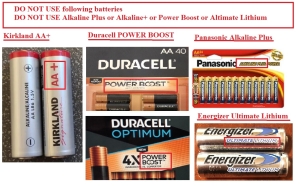Getting Started with the MEND Wellness
Congratulations on your purchase of the MEND Wellness.
Let’s get started by registering your new device at https://mendtechnology.com/register-your-device
Your device comes with a 1-year Warranty and a complimentary 2nd year for basic repairs (does not include damage caused by water, hard drop on floor, battery leakage or abuse).
NEW INFORMATION ON BATTERIES (affects devices with HW7 with serial numbers between S2033xxx to S2221xxx)
Recently we found some new technology batteries in the market including new Duracell “Power Boost” batteries, new Kirkland Alkaline+, Duracell Optimum, Panasonic Alkaline Plus, Energizer Ultra Lithium, etc have voltage 1.69V or higher each, quite higher than marked 1.5V on the label. Our units have internal protection and may give error (3-beep) when battery voltages are too high.
At this time, please do NOT use batteries with “Duracell Power Boost”, “Alkaline Plus or Alkaline+” or “Energizer Ultra Lithium”.
Here is the current DO-NOT-USE list of batteries:
- Duracell Power Boost (new in Costco)
- Duracell Optimum Power Boost (Amazon and other places)
- Kirkland new Alkaline+ (new in Costco)
- Panasonic Alkaline Plus (Amazon and other places)
- Any Alkaline+ or Alkaline Plus
- Energizer Ultra Lithium or ANY lithium batteries
Please continue to choose regular alkaline AA batteries or choose NiMH rechargeable AA batteries. If you have a multi-meter, you can measure the batteries to make sure it has a voltage < 1.6V each.
If you get the NiMH rechargeable batteries, look for capacity greater than 1000mAH (per cell). The larger the mAH of the battery, the longer time it can run. For a typical protocol, it needs at least 1000mAH for about 10 hours of running. Please note that the lifespan of rechargeable batteries eventually shortens after many cycles of charging/discharging.